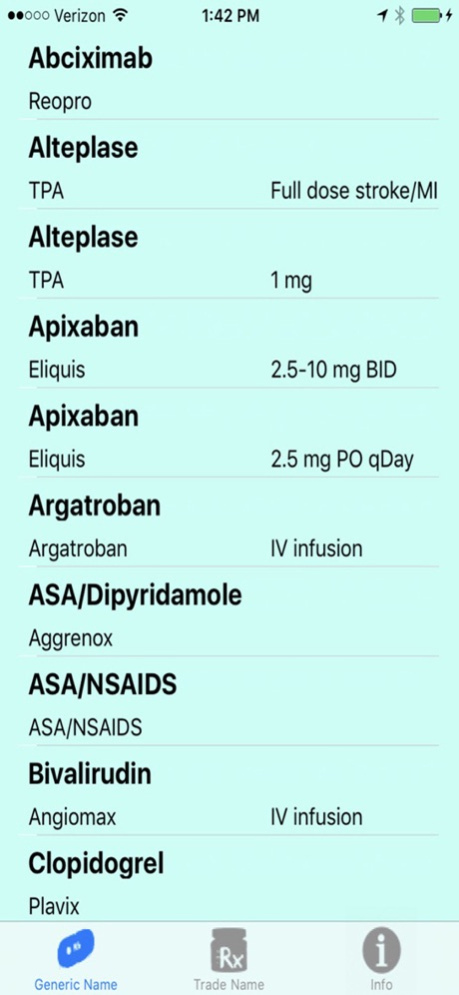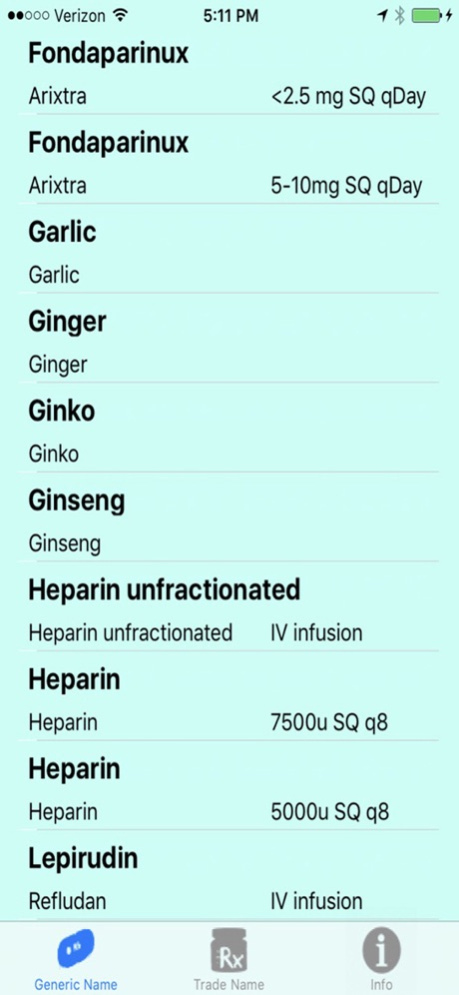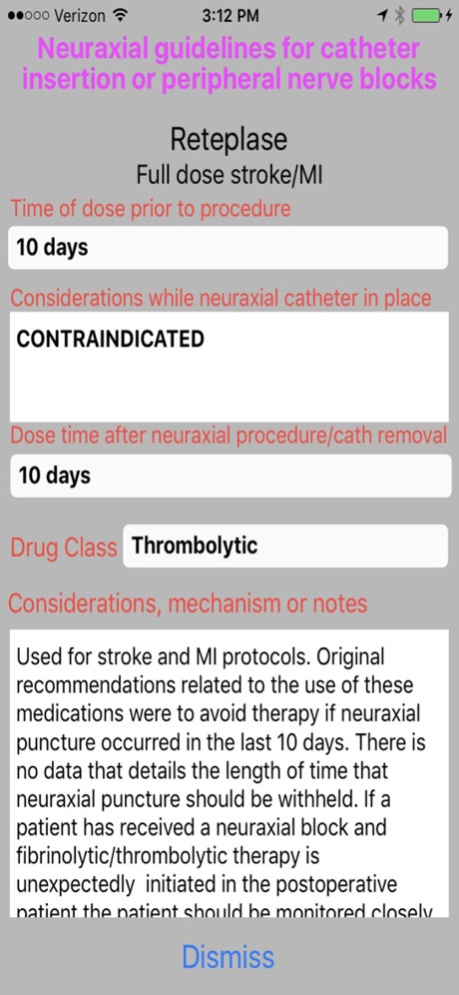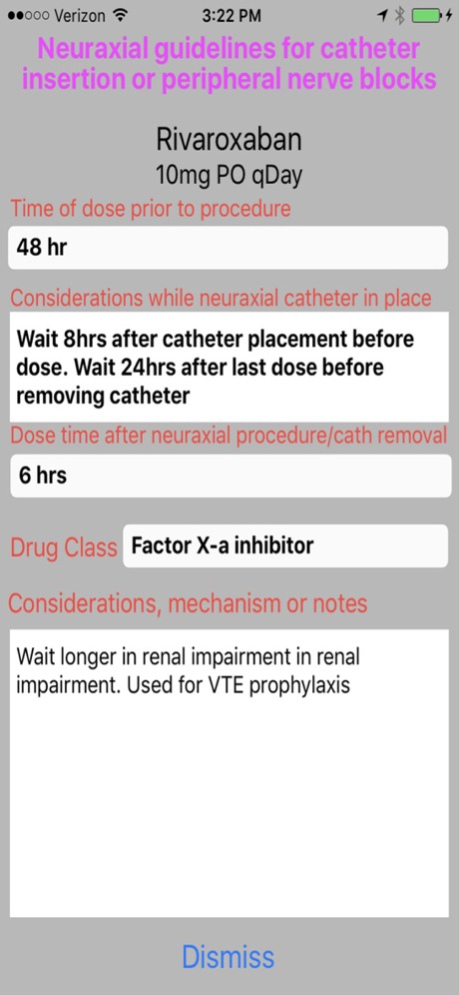Neuraxial coagulation guide 3.32
Paid Version
Publisher Description
Neuraxial Coagulation Guide is the simplest coagulation profiling app for regional anesthesia and has been updated for 2017. Simple, to the point and VERY fast. Use this app to review current ASRA guidelines when you immediately need to know if you are able to perform a spinal, epidural, catheter placement or peripheral regional nerve block. These are the coagulation guidelines to help prevent neuraxial hematomas after injections and peripheral nerve procedures. All you need to do is select the person's anticoagulant, thrombolytic, thrombin inhibitor, herbal, or antiplatelet medicationfrom the list. The app will give you the facts to consider if the procedure is to take place prior, during or after the patient takes the medication. In addition, you receive important consideration points and mechanism of action to help tailor your decision process all on one page.
Information includes heparins, LMWH, fibrinolytics, GPIIb/IIIa inhibitors, antiplatelet, anticoagulants and herbals.
Guidelines are based on ASRA in Reg Anesth Pain and Horlocher TT et al. 4th ASRA Practice Advisory for Regional Anesthesia in the Patient Receiving Antithrombotic or Thrombolytic Therapy.
Mar 3, 2024
Version 3.32
updated for latest iOS
About Neuraxial coagulation guide
Neuraxial coagulation guide is a paid app for iOS published in the Health & Nutrition list of apps, part of Home & Hobby.
The company that develops Neuraxial coagulation guide is Crystal Clear Solutions. The latest version released by its developer is 3.32.
To install Neuraxial coagulation guide on your iOS device, just click the green Continue To App button above to start the installation process. The app is listed on our website since 2024-03-03 and was downloaded 3 times. We have already checked if the download link is safe, however for your own protection we recommend that you scan the downloaded app with your antivirus. Your antivirus may detect the Neuraxial coagulation guide as malware if the download link is broken.
How to install Neuraxial coagulation guide on your iOS device:
- Click on the Continue To App button on our website. This will redirect you to the App Store.
- Once the Neuraxial coagulation guide is shown in the iTunes listing of your iOS device, you can start its download and installation. Tap on the GET button to the right of the app to start downloading it.
- If you are not logged-in the iOS appstore app, you'll be prompted for your your Apple ID and/or password.
- After Neuraxial coagulation guide is downloaded, you'll see an INSTALL button to the right. Tap on it to start the actual installation of the iOS app.
- Once installation is finished you can tap on the OPEN button to start it. Its icon will also be added to your device home screen.